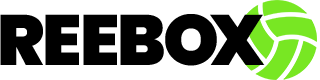Cali Kush and the BlackBerry Bold
First thing’s first, I am sorry for being late with this post. I was BAKED all of Sunday and into wee morning hours. Wooooooooooo. Baked off of some…
It’s been quite a while since I’ve had some marijuana that put me on my ass. While I’ve had Cali Kush before, I don’t quite remember it being this damn good. It was me and two other friends. The plan was to order a large pie from Ray’s Pizza, real pizzeria, watch tv and smoke up while we wait on the pizza. My bright idea is to roll a good size blunt so we could get truly baked. I ended up rolling this SLUG of a blunt. See here:
Needless to say, we were awesomely baked.
Also, I finally upgraded my phone to the…
BlackBerry Bold
Normally I am a Sony Ericsson man. In fact, I’d go so far as to drop the Sony but it is what it is. Although my first phone was a Nokia (free), every phone since then has been a Ericsson, or Sony Ericsson, phone. I loved their phones because they were strong, sturdy, and did what they said they do. But, it was time to upgrade to something more functional for me. I wanted that PDA feeling back that I had with my Toshiba E800 and I knew the PDA/Phone hybrid market was finally getting it done the right way – near seamless convergence between the PDA and the Phone.
I was awaiting the SE Xperia X1 or SEX1 phone. However, no carrier picked it up. The unlocked price of that phone is $800 which I can’t do. Besides I am worried about the phones abilities when not made to function on a specific network. The nearest option with the exact same features was the HTC Fuze. But, I know the Fuze was a knockoff of the SEX1. I couldn’t bring myself to buying a cheap knockoff.
So, my only option was the BlackBerry Bold. On day 1, it was just fine. I synchronized all my info and personalized it as much as I could, officially dubbing it the BlackBerry Anthony because it was mine. Days 2 and 3 are a different story. It stopped syncing with the computer, had errors, etc etc etc. I looked online for help for “909 errors” and “connector” problems. I called tech support and the woman couldn’t even help me with it. So, I took it back to the store. They did a master reset and asked me to give it a few more days. When I got home, it still didn’t sync. Basically, I learned:
- Get a memory card. keep the device memory free of anything or don’t clog it up too much.
- When uninstalling, check those registry entries and make sure there’s nothing to delete.
- Check your contact folders (on Vista) when synchronizing and make sure information isn’t corrupt
BlackBerry devices are very fickle and picky.
This is really one of the reasons why I didn’t want to get anything other than an Ericsson phone. I know that these other phone companies make devices that aren’t always up to the specs or expectations of specs. For example, the BlackBerry Bold has bluetooth but it’s connectivity is not complete. With my old Ericsson phones, I could pair it up with anything. When I send a file in whichever direction, it works. The phone inteprets the file and if it can’t figure it out, it puts it in a folder for shit it can’t figure out. SIMPLE. But, as it’s been the case with many other non-Ericsson phones, I can’t even get the BlackBerry to connect with the computer outside of the program. I’d really appreciate that level of connectivity. That way I can just send files, contacts, and so on. If the phone can’t figure it out, put it in “that” folder. If it can, put it in the proper location.But, I expected these limitations in functionality when I signed up so I am not fully annoyed by it. While at the AT&T store, two of the clerks there were having a conversation. The guy was saying, “I hooked it up the the Desktop Manager” and was cut off by the woman as she said, “STOP STOP STOP. The first mistake you made was hooking it up to the computer!” I think that says it all for me.